Introduction
In this material you are guided, step by step, in the process of creating a doTERRA membership account (how to place a doTERRA order / doTERRA registration).
If you can’t handle it, you can contact us by phone and we will guide you – 0740 175 185 – Simona Dărăbant.
If you want to buy doTERRA essential oils (place a doTERRA order / doTERRA registration) with discounts between 25-55% compared to the retail price (membership price), to have access to promotions, to the loyalty reward program ( LRP) etc. you need to create a membership account on the doTERRA website.
There are two ways you can create a doTERRA membership account (place a doTERRA order / doTERRA registration):
1. if you want to set up a package of products yourself (with which products you want), you pay a fee of € 23.75 – which gives you access to doTERRA membership benefits:
- access to membership prices – 25–55% lower than the retail price,
- access to the Loyalty Rewards Program (LRP) through which for each order placed you receive loyalty points between 10-30% of the order value,
- you will receive a doTERRA consultant, who will provide you with the information and advice necessary for the correct use of essential oils and other doTERRA products (is the person under / through whom you create your account),
- access to regular promotions that doTERRA offers to consumers and consultants,
- virtual office on the doTERRA website,
- product catalog
- and so on
2. you purchase an “Enrollment kit” (a product package predefined / configured by doTERRA – registration kit), in which case you have all the benefits from point 1 and in addition you have the registration fee (of 23.75 €) canceled. The registration kits also have discounts compared to the deposit price (the one 25% lower), so you benefit from a discount at a discount. We recommend this registration option.
If you add an “Enrollment Kit” to the doTERRA order in the cart, the registration fee is zero.
Below is a list of doTERRA enrollment kits available in Europe.


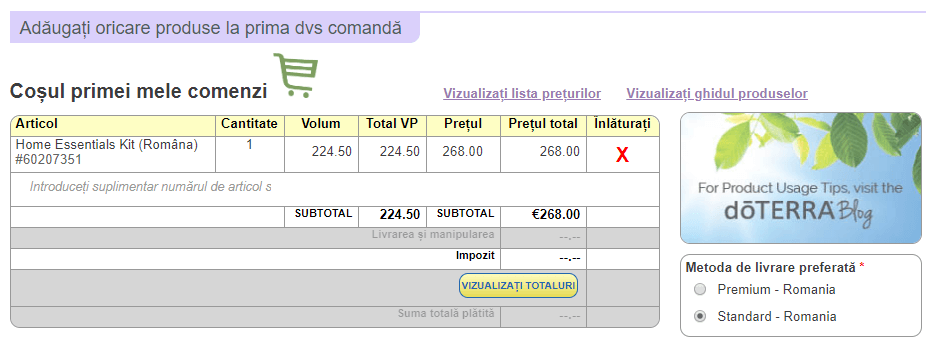

No Comments
Sorry, the comment form is closed at this time.